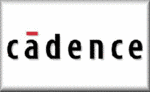Cadence
From CVL Wiki
Installing under Windows (2000/XP/Vista)
Install
Step 1 Double click on My Computer and type in the address space \\filebox.ece.vt.edu\SPD. To gain access to this folder you must type in your ECE username and password.
Step 2 Open the folder called SPB1551_Program. Once in this folder find and open Setup.exe.
Step 3 With the installation started click on the Install Products button. The next window informs you to disable your antivirus, disregard this and continue.
Step 4 Now you will be brought to the License Manager Communication Setup. Under port number enter: 27002 and under host name enter: license.ece.vt.edu and continue.
Step 5 Enter in your user name and organization