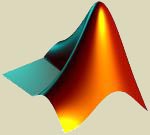Matlab
From CVL Wiki
(Difference between revisions)
| Line 4: | Line 4: | ||
[[Image:Create_account_0.jpg|thumb|Click on this image for the visual location of the create account option on the Mathworks homepage.]] | [[Image:Create_account_0.jpg|thumb|Click on this image for the visual location of the create account option on the Mathworks homepage.]] | ||
[[Image:Create_account_1.jpg|thumb|Click on this image for more information for creating an account]] | [[Image:Create_account_1.jpg|thumb|Click on this image for more information for creating an account]] | ||
| − | + | ||
Go to [http://www.mathworks.com/ Mathwork's home page] and click on create account. | Go to [http://www.mathworks.com/ Mathwork's home page] and click on create account. | ||
Revision as of 14:11, 14 March 2007
Creating an Account for Matlab
Go to Mathwork's home page and click on create account.
Once you have reached the create account page fill out the E-mail and Password information using your PID (ex.johnsmith@vt.edu) and password. Also fill out the box entitled County/Software Usage Information and select USA for Country/Region and Academic Use on a University Computer for software use.