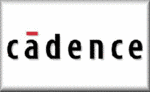Cadence
From CVL Wiki
m |
|||
| Line 2: | Line 2: | ||
==General Information about Cadence== | ==General Information about Cadence== | ||
| − | Design Entry and Librarian | + | '''Design Entry and Librarian''' |
| + | <br>Design Access Bundle HDL | ||
| + | <br>Concept HDL | ||
| + | <br>CheckPlus HDL | ||
| + | <br>Allegro Design Editor | ||
| + | <br>PCB Librarian | ||
<br>[http://www.cadence.com/products/si_pk_bd/pcb_librarian/index.aspx Allegro PCB Librarian] | <br>[http://www.cadence.com/products/si_pk_bd/pcb_librarian/index.aspx Allegro PCB Librarian] | ||
<br>[http://www.cadence.com/products/si_pk_bd/de_cis/index.aspx Allegro Design Entry CIS] | <br>[http://www.cadence.com/products/si_pk_bd/de_cis/index.aspx Allegro Design Entry CIS] | ||
<br>[http://www.cadence.com/products/si_pk_bd/de_hdl/index.aspx Allegro Design Entry HDL] | <br>[http://www.cadence.com/products/si_pk_bd/de_hdl/index.aspx Allegro Design Entry HDL] | ||
| − | <br>Analog Simulation | + | <br>'''PCB Design''' |
| + | <br>Allegro PCB Design HDL | ||
| + | <br>Allegro PCB Design CIS | ||
| + | <br>Layout Studio | ||
| + | <br>Allegro PCB Performance Option | ||
| + | <br>Allegro Router Auto/Interactive Option | ||
| + | <br>Allegro Router Performance Option | ||
| + | <br>Allegro Physical Viewer | ||
| + | <br>PCB Designer Suite w/ Concept | ||
| + | <br>PCB Designer Suite w/ Capture | ||
| + | <br>Allegro Viewer Plus | ||
| + | <br>Allegro PCB | ||
| + | <br>Allegro Designer | ||
| + | <br>Allegro Expert | ||
| + | <br>Cadence SKILL Development Environment | ||
| + | <br>'''PCB Routing''' | ||
| + | <br>[http://www.cadence.com/products/si_pk_bd/pcb_router/index.aspx Allegro PCB Router] | ||
| + | <br>'''Analog Simulation''' | ||
<br>[http://www.cadence.com/products/si_pk_bd/ams_simulator/index.aspx Allegro AMS Simulator] | <br>[http://www.cadence.com/products/si_pk_bd/ams_simulator/index.aspx Allegro AMS Simulator] | ||
Revision as of 16:15, 11 May 2007
Contents |
General Information about Cadence
Design Entry and Librarian
Design Access Bundle HDL
Concept HDL
CheckPlus HDL
Allegro Design Editor
PCB Librarian
Allegro PCB Librarian
Allegro Design Entry CIS
Allegro Design Entry HDL
PCB Design
Allegro PCB Design HDL
Allegro PCB Design CIS
Layout Studio
Allegro PCB Performance Option
Allegro Router Auto/Interactive Option
Allegro Router Performance Option
Allegro Physical Viewer
PCB Designer Suite w/ Concept
PCB Designer Suite w/ Capture
Allegro Viewer Plus
Allegro PCB
Allegro Designer
Allegro Expert
Cadence SKILL Development Environment
PCB Routing
Allegro PCB Router
Analog Simulation
Allegro AMS Simulator
Installing under Windows (2000/XP/Vista)
Install
Step 1 Double click on My Computer and type in the address space \\filebox.ece.vt.edu\SPD. To gain access to this folder you must type in your ECE username and password.
Step 2 Open the folder called SPB1551_Program. Once in this folder find and open Setup.exe.
Step 3 With the installation started click on the Install Products button. The next window informs you to disable your antivirus, disregard this and continue.
Step 4 Now you will be brought to the License Manager Communication Setup. Under port number enter: 27002 and under host name enter: license.ece.vt.edu and continue.
Step 5 Enter in your user name and organization